Google Play Games Beta is the official Google app that allows you to enjoy games from the Google Play Store. This new tool from Google works outside of Windows Subsystem for Android (WSA), so you don't have to install this compatibility layer to play Android titles natively on Windows.
The number of games that can be run with Google Play Games Beta is limited because Google has to validate them individually. However, Google is working to increase the number of compatible titles. In addition, the company is also striving to add new features to make it easier to use Android apps on Windows. The games between titles are synchronized since, to access Google Play Games Beta, you have to log in with your Google account.
To enjoy the games, you must install them and have a keyboard and mouse. In addition, several minimum hardware and software requirements must be met, including the following:
Windows 10 2004 or later
SSD drive
Intel UHD Graphics 630 or higher
Processor with at least four physical cores
8 GB of RAM
10 GB of storage
Windows administrator account
Hardware virtualization enabled in the BIOS
If you want to try Google Play games on Windows with Android, you can download Google Play Games Beta. In addition, if you feel like enjoying the entire catalog of Android games on Windows, you can also download Windows Subsystem for Android and the Uptodown store to install apps without limit.

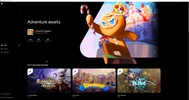
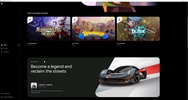
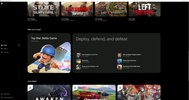
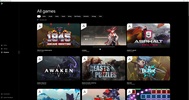




























Comments
cool
Hello, I can't enter
It's good
very nice
Thanks
Good